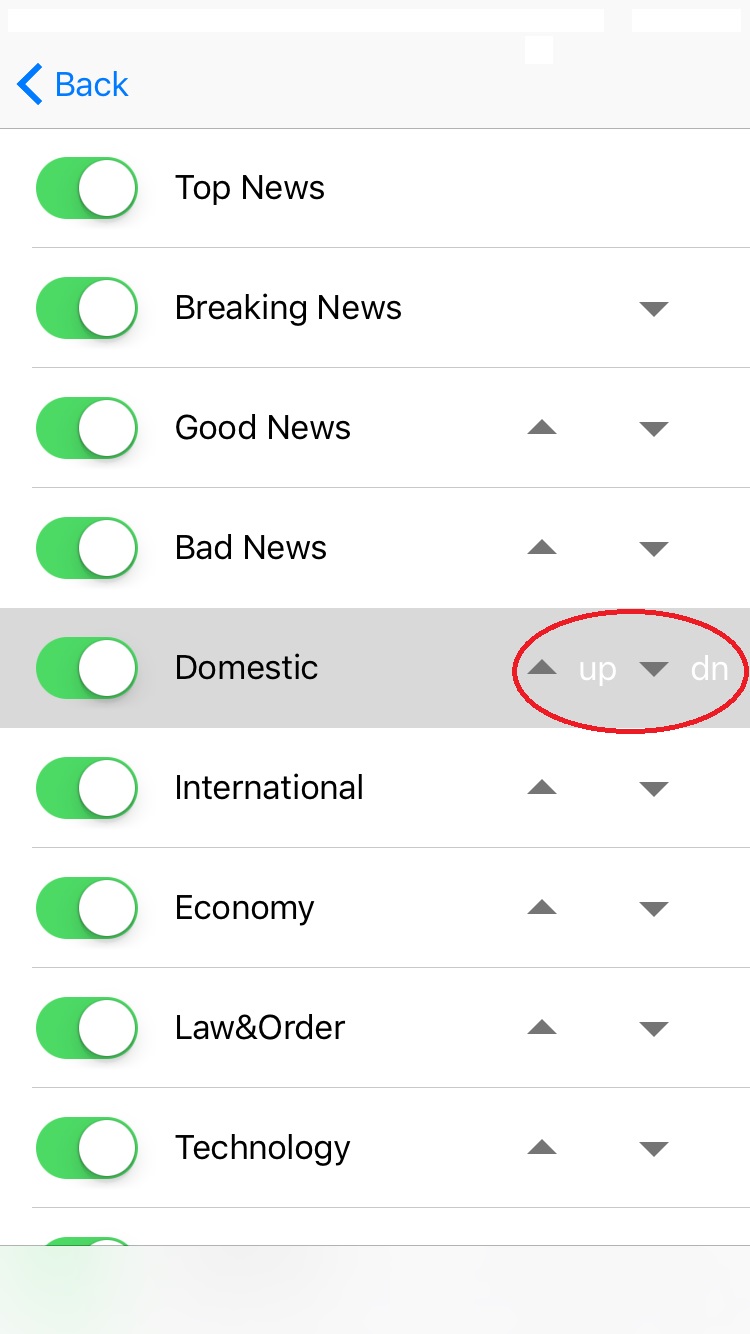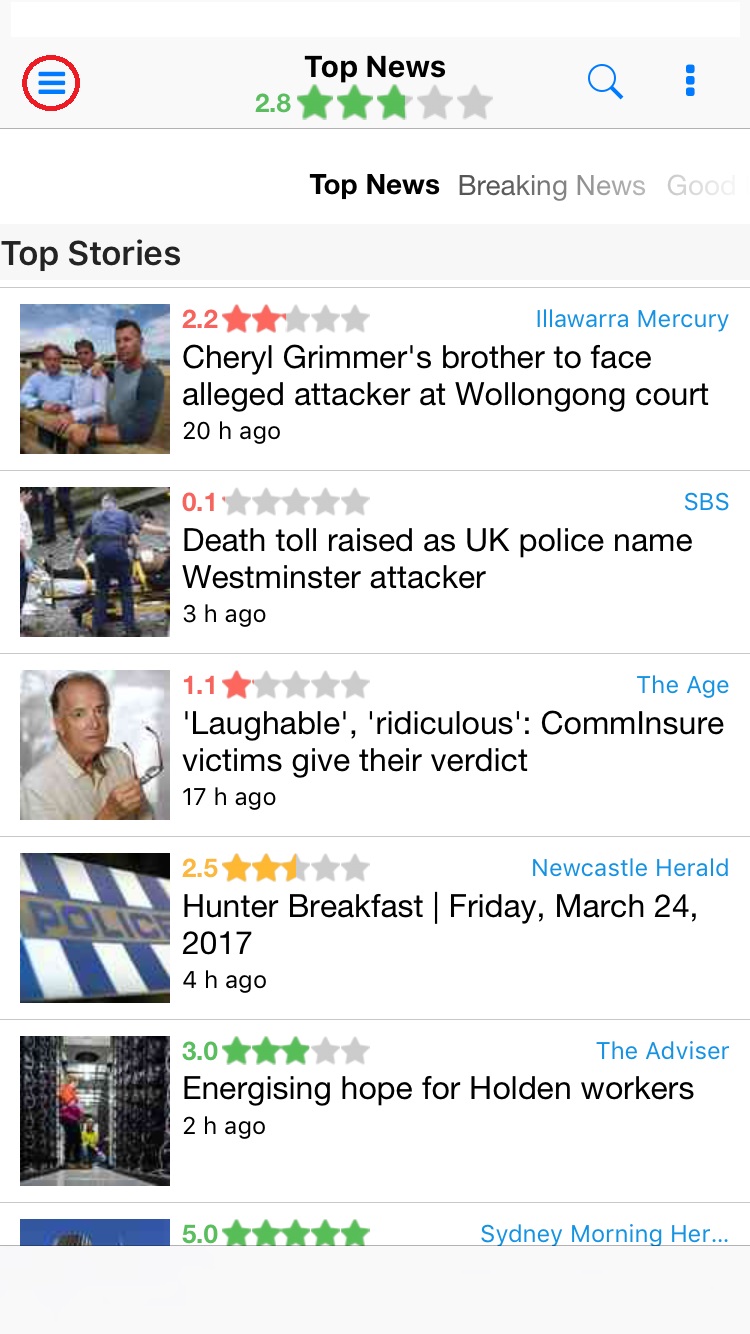
When you tap the Menu on the top left of the screen, you will see an option "Manage Sections". Tap on "Manage Sections", you are now able to manage the sections. There are two kinds of sections. For the system provided sections, you can only hide or show them. You can certainly move them around in the order you preferred. However, for the sections created by yourself, you can delete them and you can move them up and down.
1) Tap on Menu at the top left of the screen.
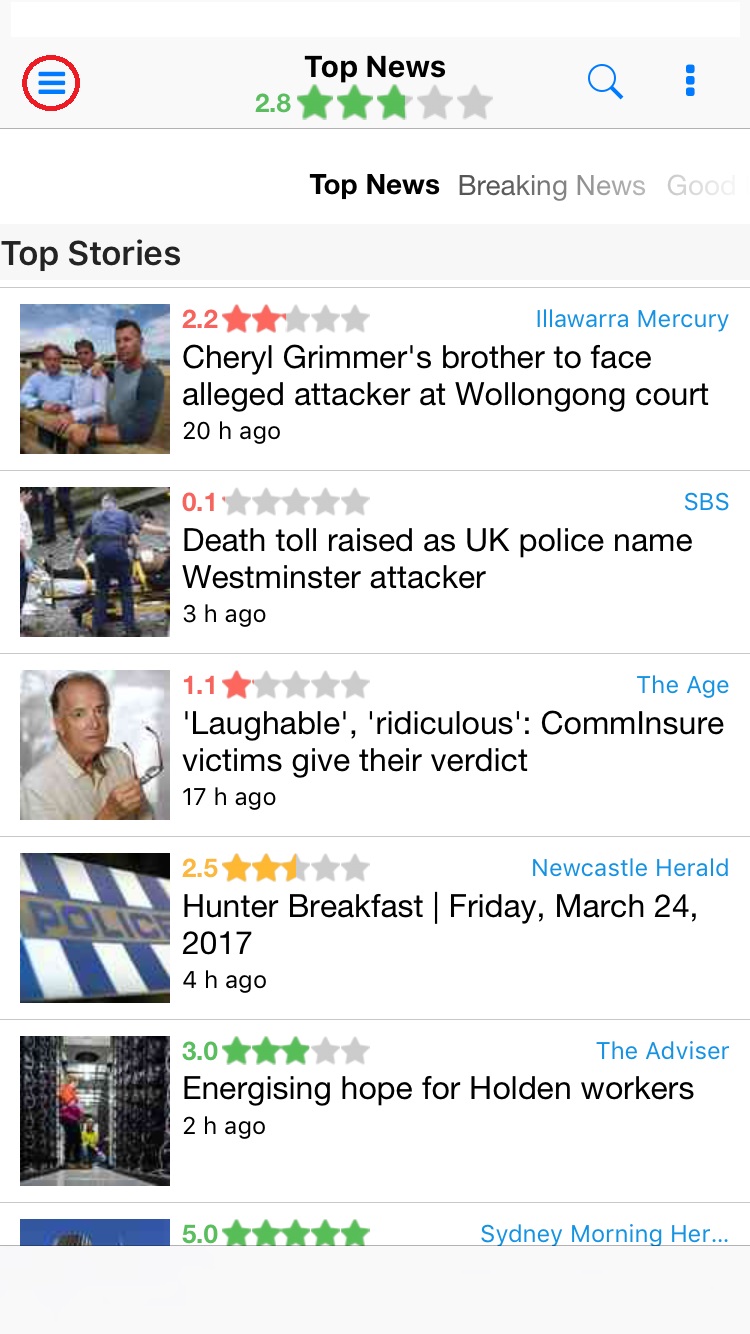
2) Tapping on "Manage Sections", you are now able to manage the sections.
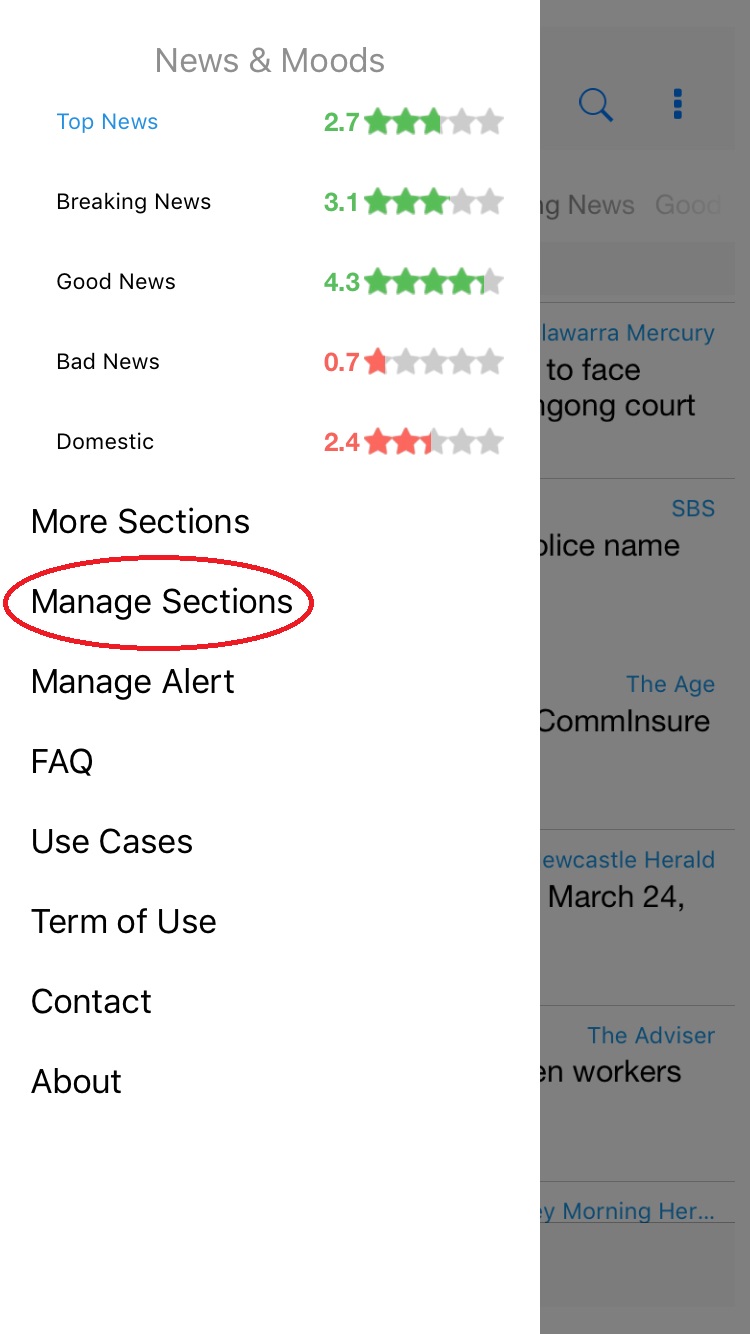
3) There are two kinds of sections.
For the system provided sections, you can only hide or show them.
Buttons in green means to "show" the sections.
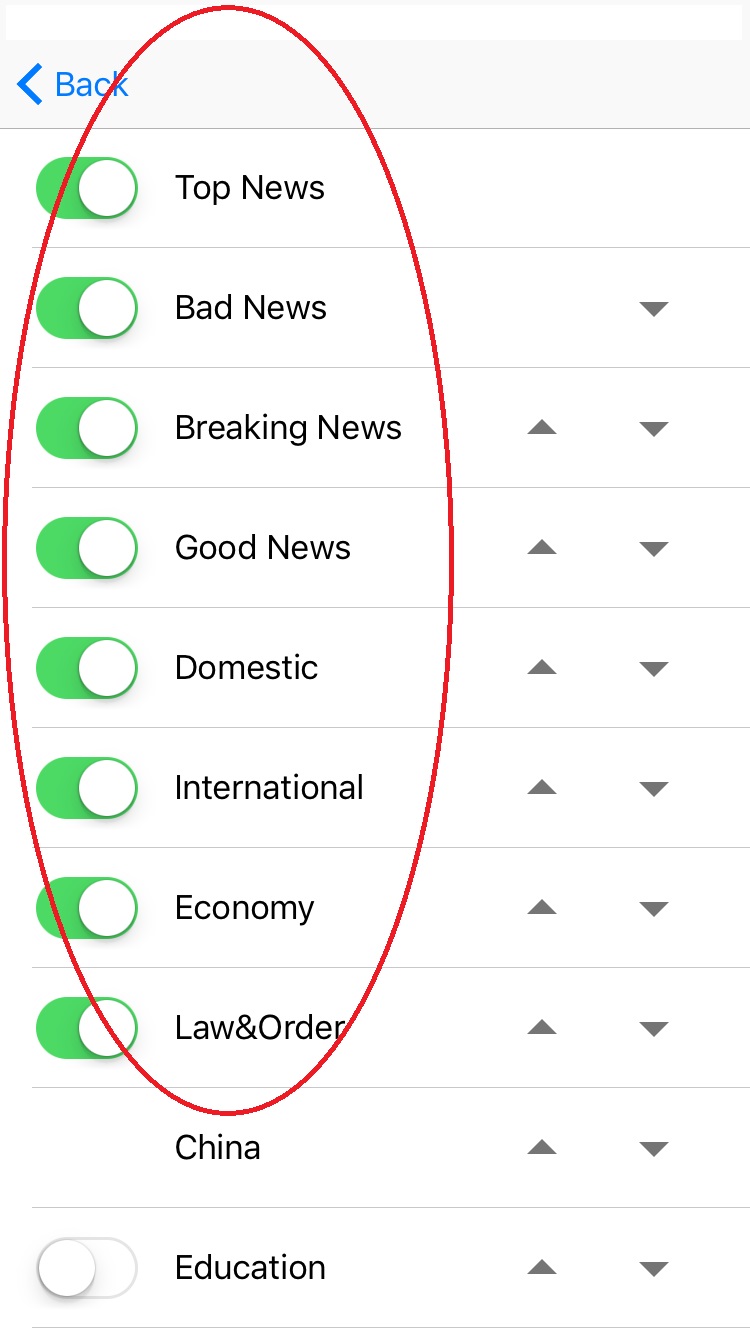
Buttons can be switched to white by swiping left.
Then that section will be hidden, e.g. Breaking News below.
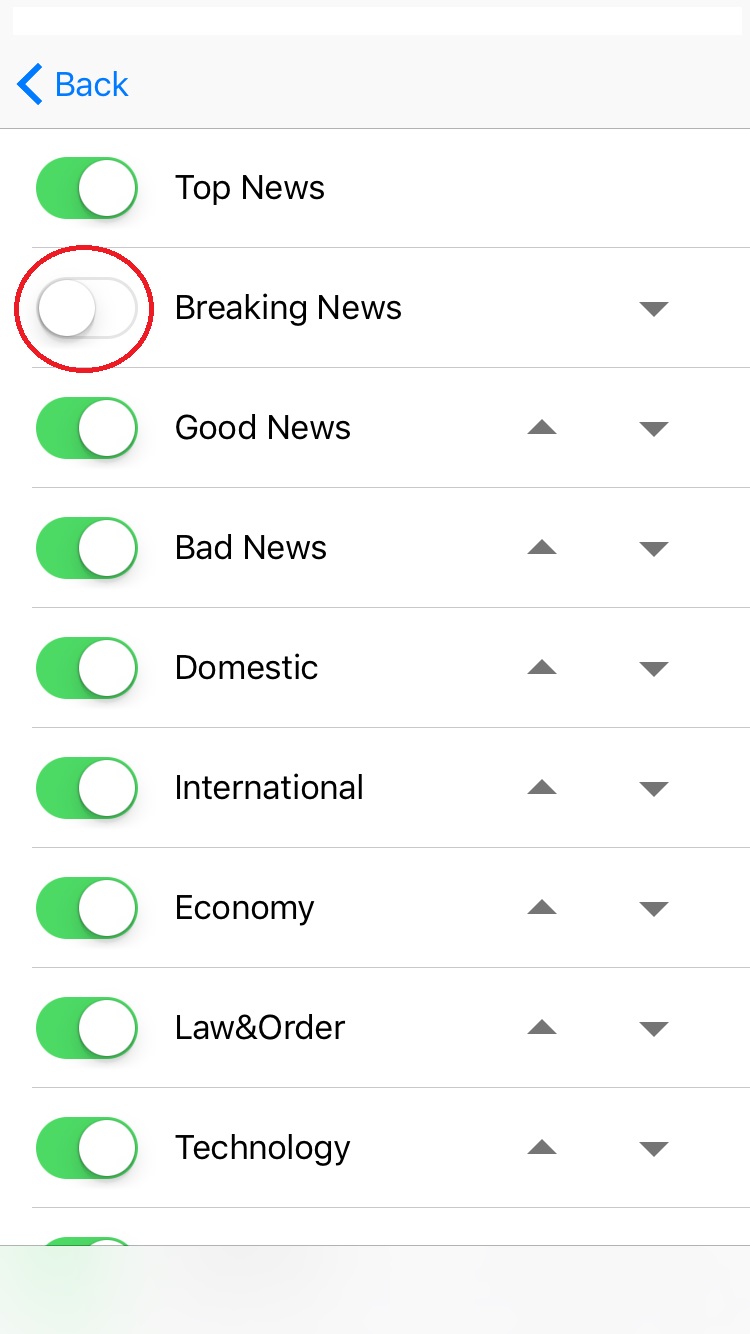
4) For the sections created by yourself, you can delete them by swiping left and tap Delete.
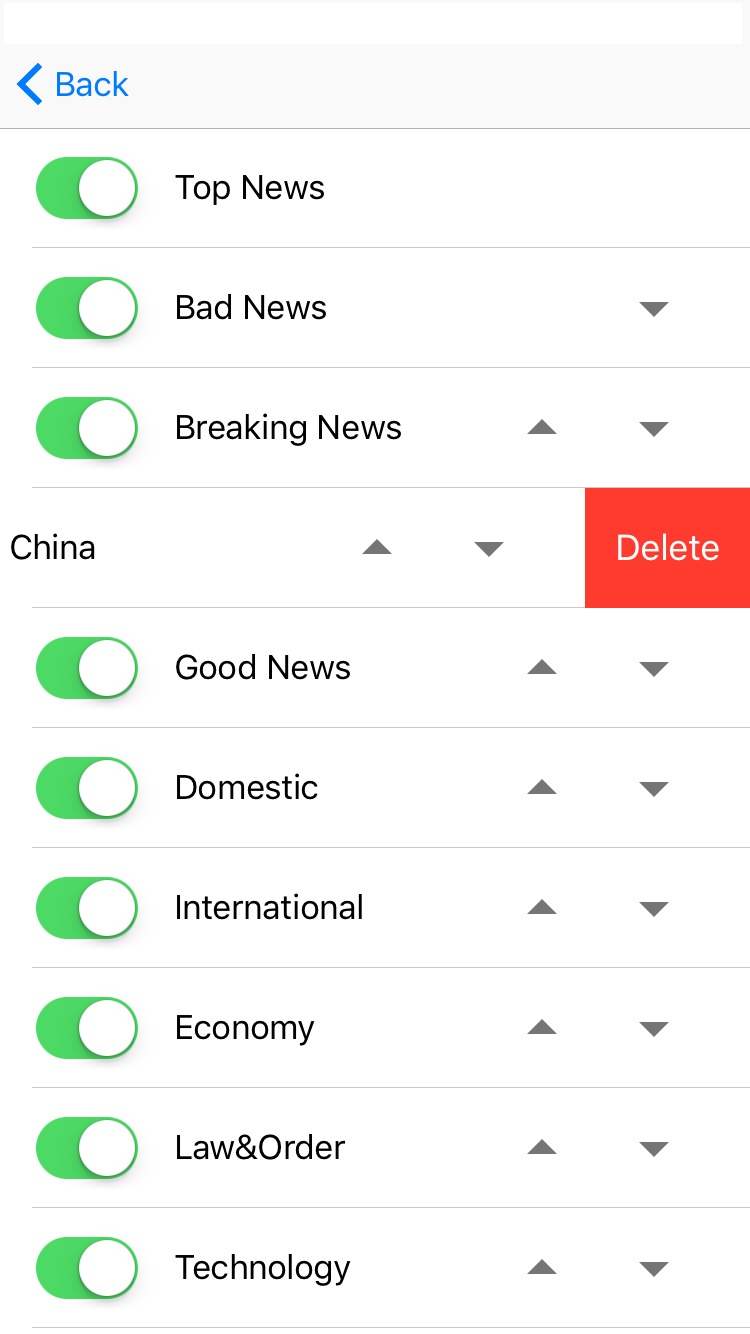
5) You can certainly move them around in the order you preferred by tapping on the Up and Down keys.