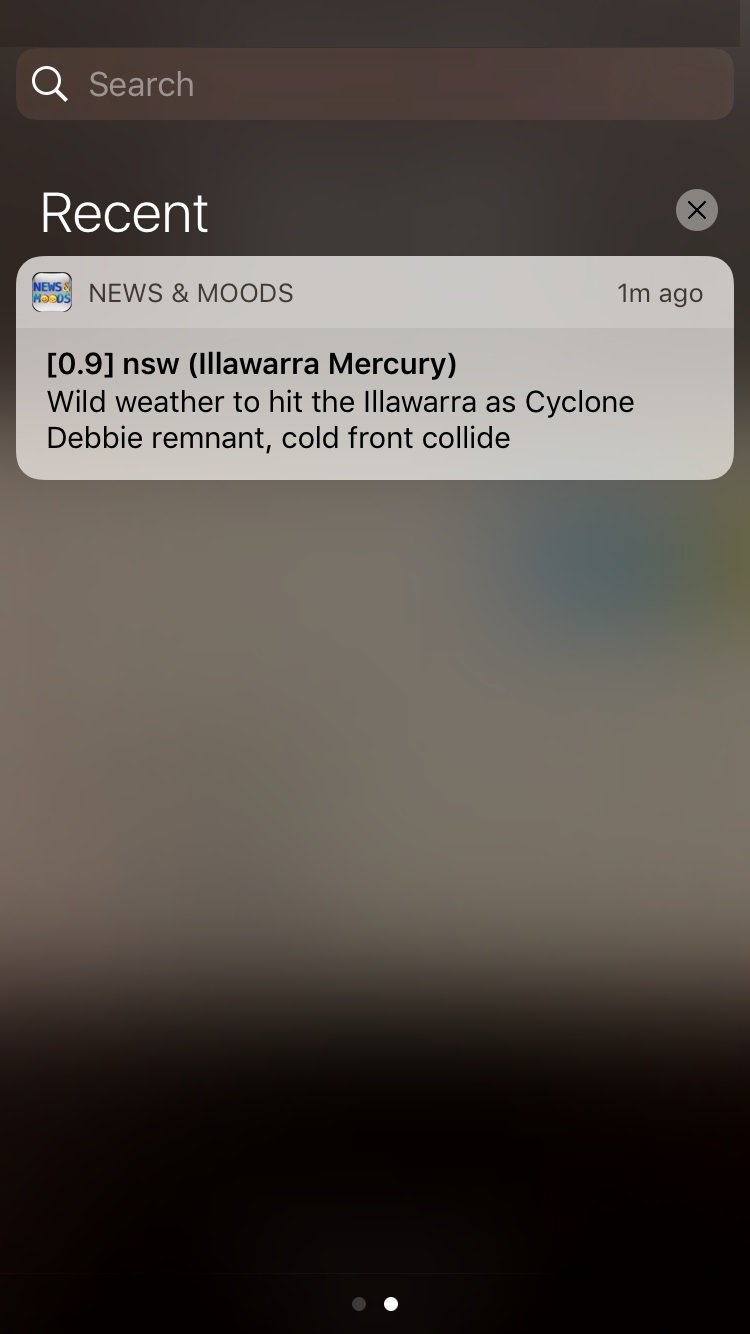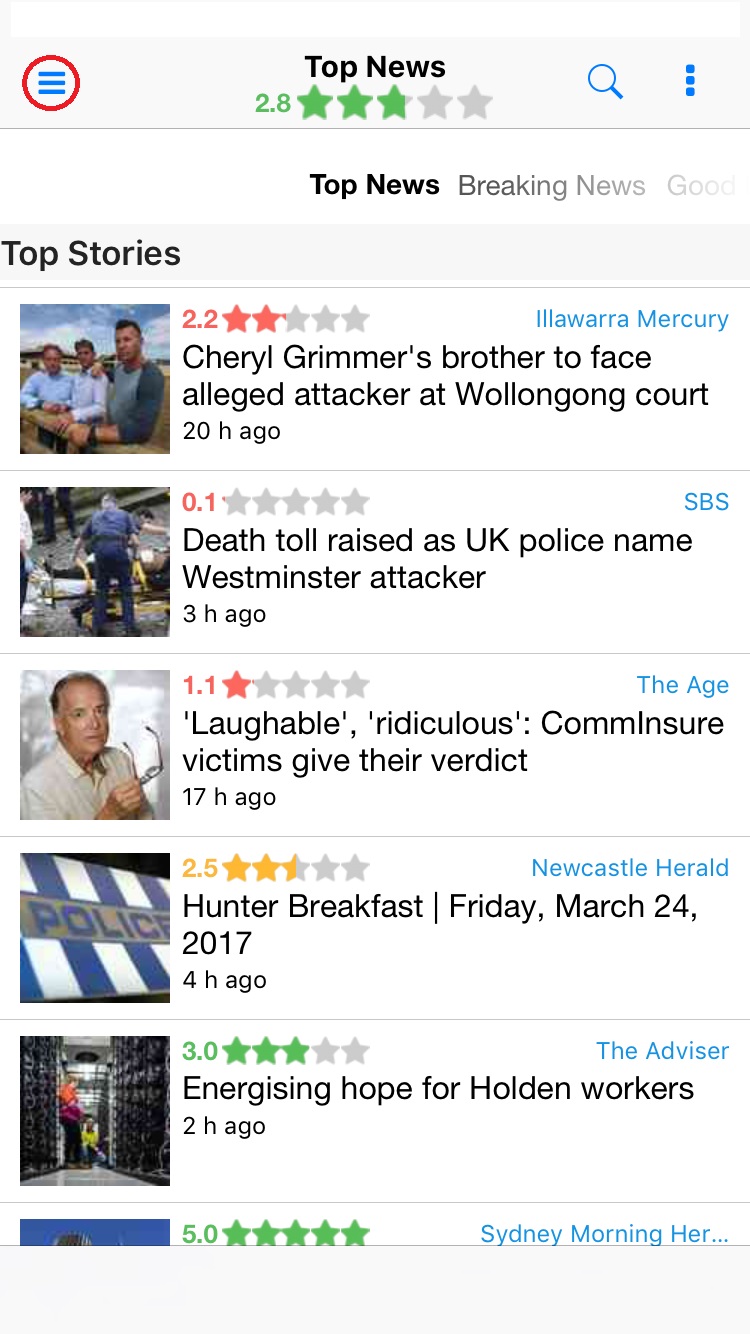
Got to the Menu (top left of the screen), where you will see "Manage Alert". Tapping on it, you can set up your keyword, sentiment of that keyword, the operator, country edition and notification frequency. You will receive push notification messages, once the keyword and its sentiment score range have a match in any news.
1) Tap on the Menu.
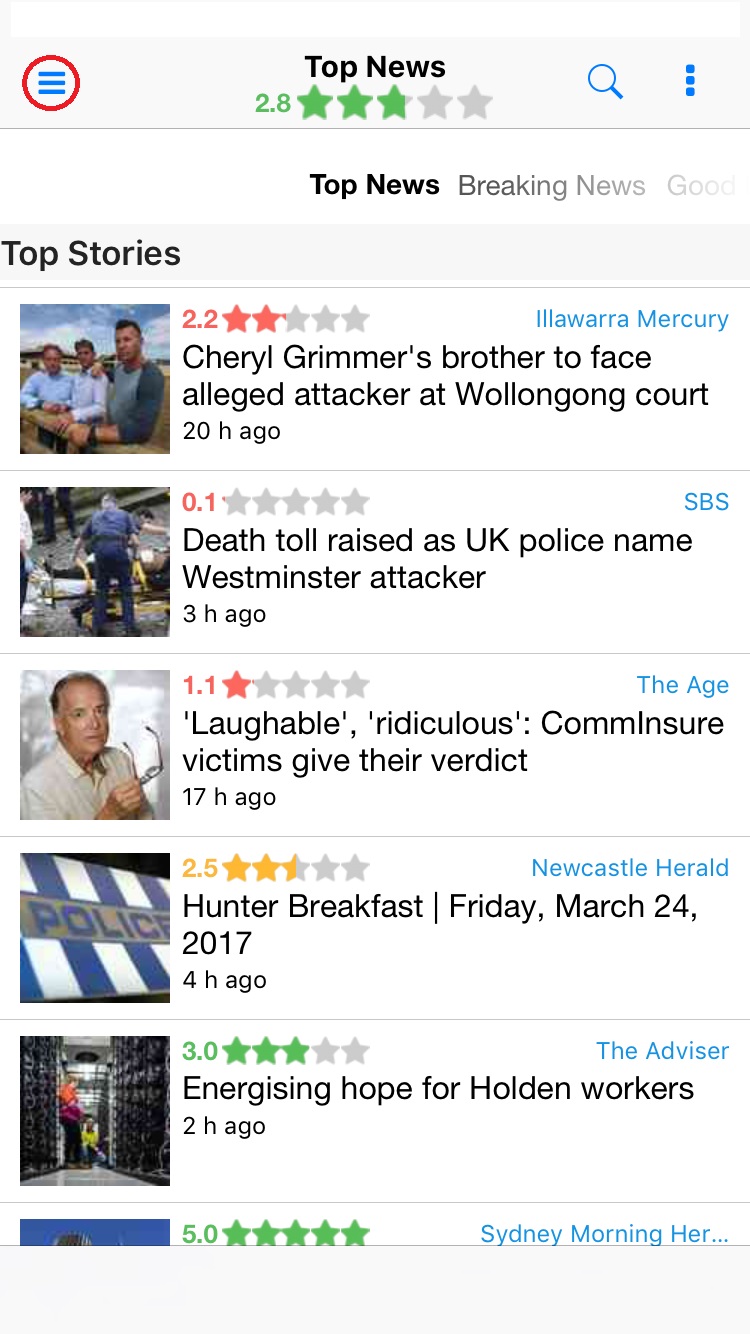
2) Tap on "Manage Alert".
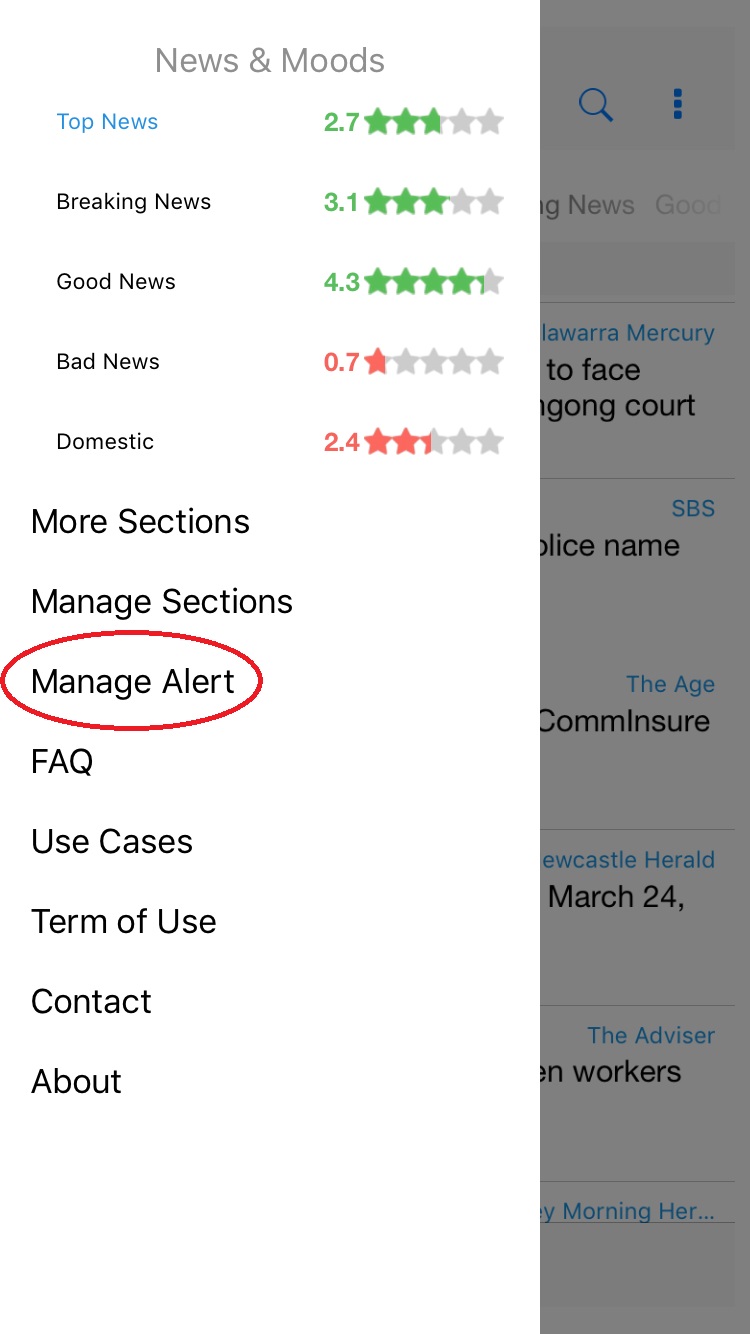
3) You will see a "+" on the top right. And then hit it.

4) You can set up your keyword, the operator, sentiment score of the keyword, edition and frequency of notification.
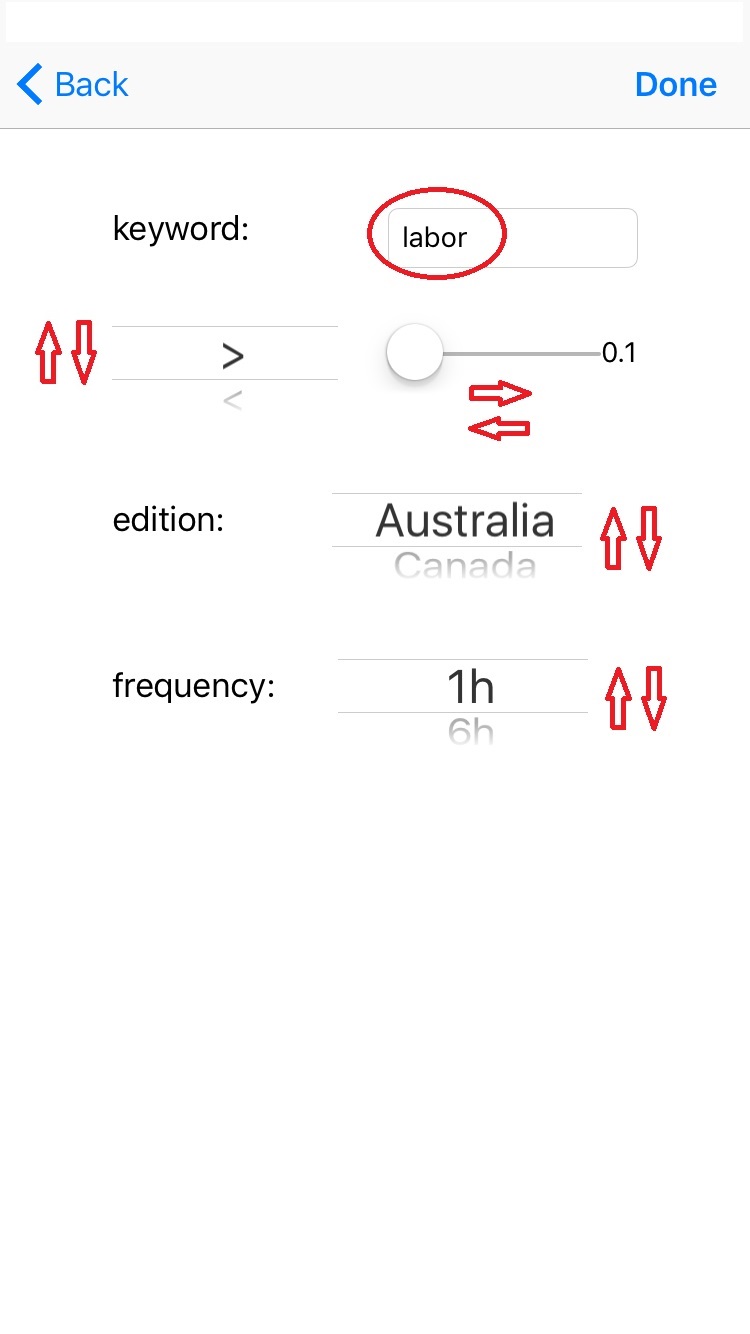
5) Then you will receive push notification the way you really want.